How To Survey Your Customers for Free Using Google Docs
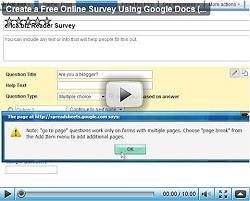 Read this post, and in just 10 minutes, you’ll have created your own survey for your customers or readers! Better yet, you will save hundreds of dollars, as you will likely never pay for an online survey tool again…
Read this post, and in just 10 minutes, you’ll have created your own survey for your customers or readers! Better yet, you will save hundreds of dollars, as you will likely never pay for an online survey tool again…
It used to be, if you wanted to survey your customers or readers, you would have to pony up some hard-earned dollars for a paid online survey tool. In fact, many of these tools carry a monthly fee, and some don’t easily let you export your data–holding you (and your survey results!) hostage. That is no longer the case.
Video: Create Surveys for Free with Google Docs
With Google Docs, a free tool, anyone can create a good-looking survey. Your can accept results online, and have the results in a spreadsheet that you can then export to Excel or OpenOffice, or send to others as a spreadsheet.
Google Docs will generate the same great graphs that other survey tools will, and even supports advanced features like directing survey takers to certain “pages” of the survey based on their answers to previous questions.
I show you exactly how to set up your own free online survey in about 10 minutes with Google Docs in this step-by-step video:
[0:28] To get started, go to http://docs.google.com.
[1:15] Once you’re in to Google Docs, go to “Create New” and then click “Form”.
[1:28] Name your survey.
[1:51] A walkthrough of the various question types: Text; paragraph text; multiple choice; checkboxes; choose from a list; scale; grid.
[3:00] How to edit, duplicate, and delete a question.
[3:32] How to set up multiple pages and set up a “flow” for your survey so survey takers are directed to a different page based on their answer to a question.
[5:00] How to quickly move a question from one page of your survey to another.
[5:20] Editing the text that people see once they complete the survey.
[5:50] Save your survey.
[5:58] How to email your survey to others.
[6:10] How to embed the survey onto your blog or website–it’s so simple! This is one of my favorite features of the Google Docs survey tool.
[6:28] Select a theme (design) for your survey with a couple clicks.
[7:00] What it looks like once people respond to your survey.
[7:45] Showing the pretty graphs that the tool creates of all your responses.
[8:41] How to stop people from completing your survey once it’s over.
[8:55] How to export your survey to Microsoft Excel, OpenOffice, and other formats.
Next time you need to create a survey, try Google Docs. It’s free, allows (theoretically) unlimited responses, and is quite easy to use.
Tip for Business Owners and Bloggers:
If you’re running a business or a blog, I recommend surveying your customers/readers at least once a year, and preferably even more often than that. If you haven’t ever surveyed your customers, there’s no better time than the present–even if you only have a few of them. One or two more sales because you are able to offer additional services they need will more than pay back the small amount of time required to create a survey.
If you’re currently paying for an online survey tool, Google Docs has the potential to save you hundreds of dollars a year, so definitely check it out.
Enjoy!
Recommended Reading:
- My YouTube channel. Please subscribe there if you would like notifications of new videos I post.
- How to Make a Mind Map. My last how-to video, where I walk you step-by-step through another free online tool to create mind maps!


